Introduction
Thank you for your interest in partnering with BoomersHub! This article focuses on a complete Guide for Local Advisors.
We’ll list out the steps for you to complete the partnership process.
How Do I Create My Account?
To create your BoomersHub account, please access this link.
Scroll down and press the “Apply Now” button below the video.
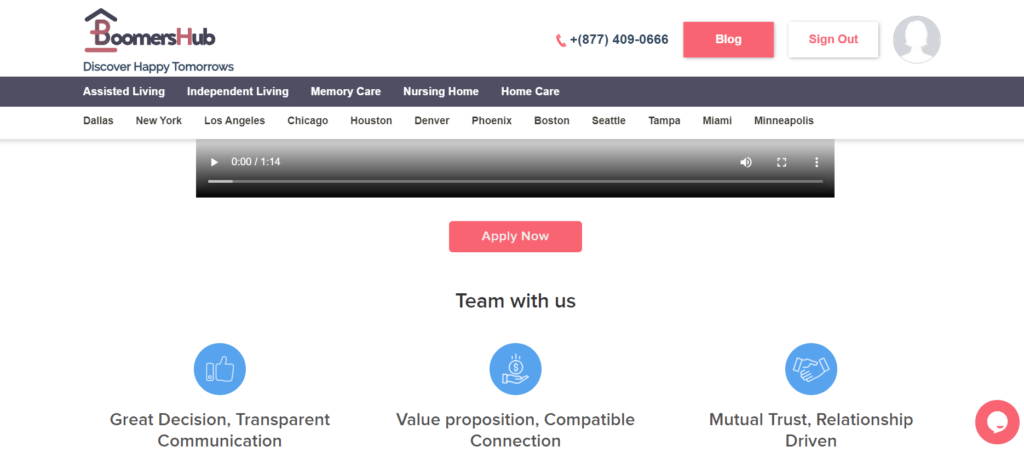
You will find a pop-up form. Fill in the form, upload your resume, and a cover letter (optional). Press the submit button to submit your application.
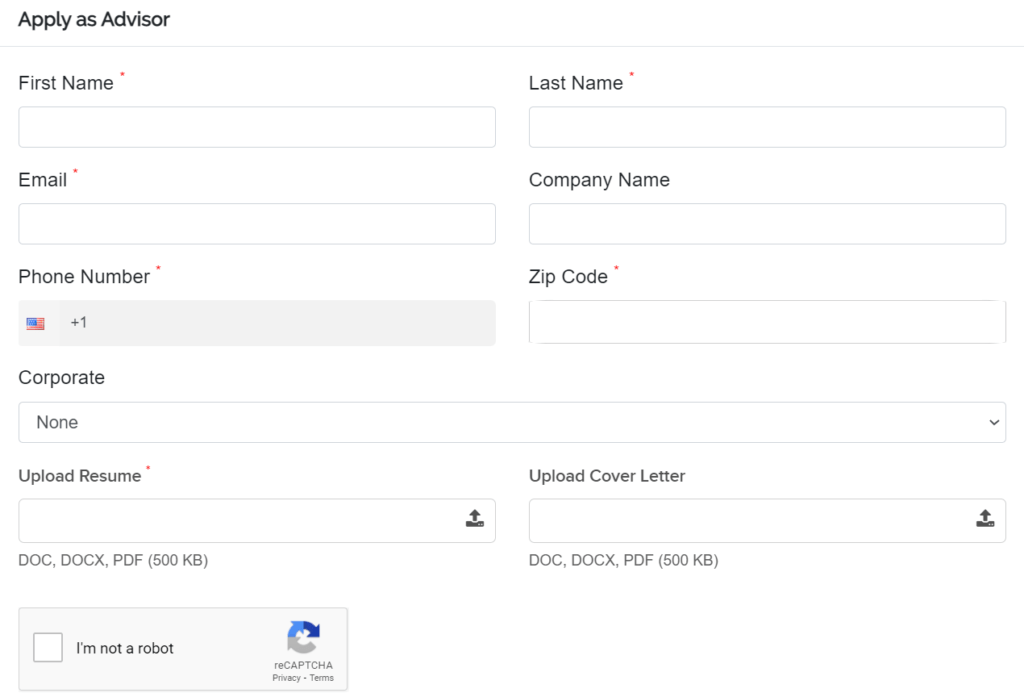
One of our admins will review your application. Once approved, they will send you an email with credentials for you to log into your BoomersHub dashboard. When you sign in (button on the top right of the screen), you will be prompted to enter a new password.
You can then access your BoomersHub dashboard.
First, you will be assigned a lead from us. Once we assign you a lead, you will get the following notification to the email address you used to create your advisor account.
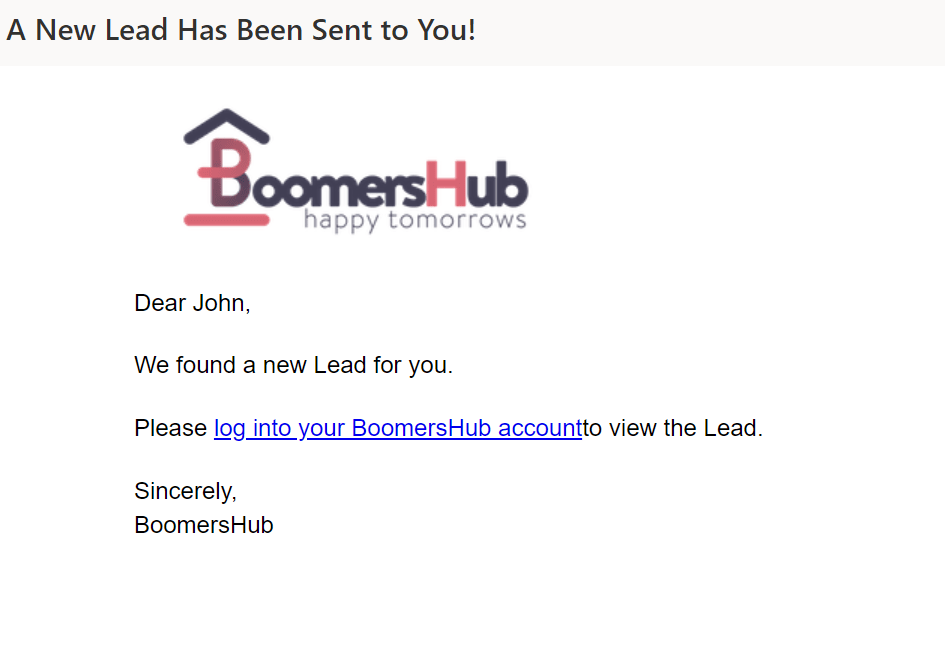
After that, you can click on the link and go to your dashboard. This is how it will look into your advisor account dashboard:
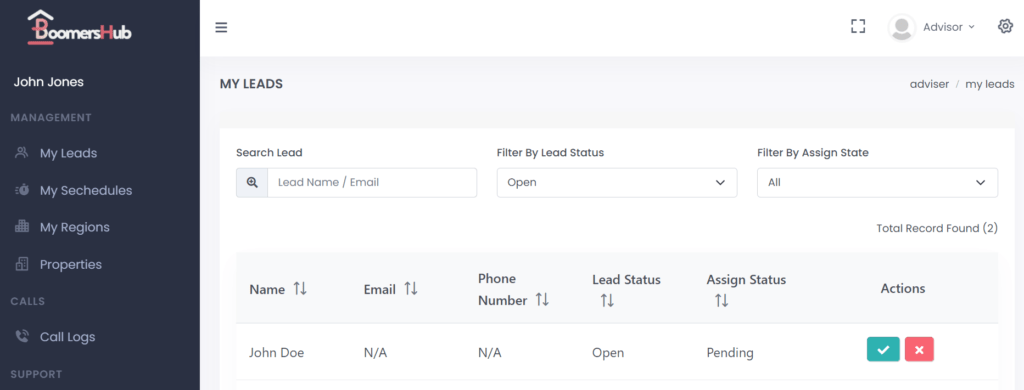
Inside your advisor dashboard, you will have the option to accept or reject the lead. You can do this by clicking on the green tick or the red cross respectively. Once you accept the lead, a new notification will pop up like this:
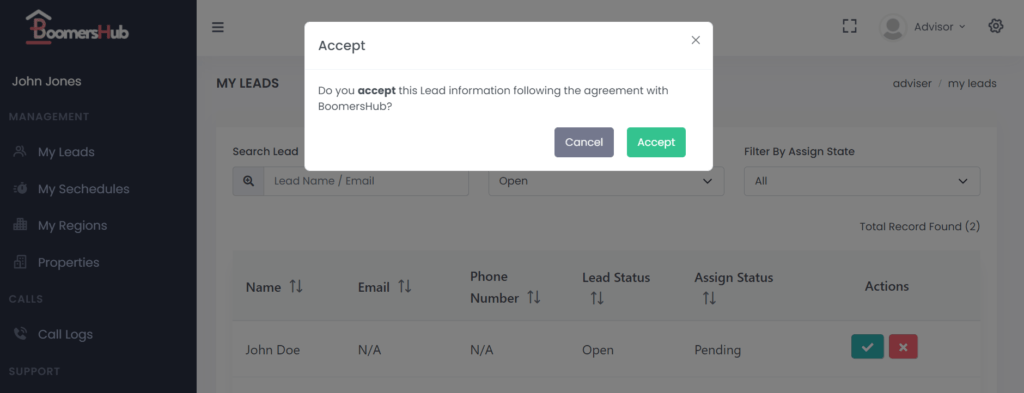
You will obviously click on the “Accept” button in the previous image. Once you accept the lead, you can now do various tasks with your new lead. This is how different options will arrive next to your new lead:
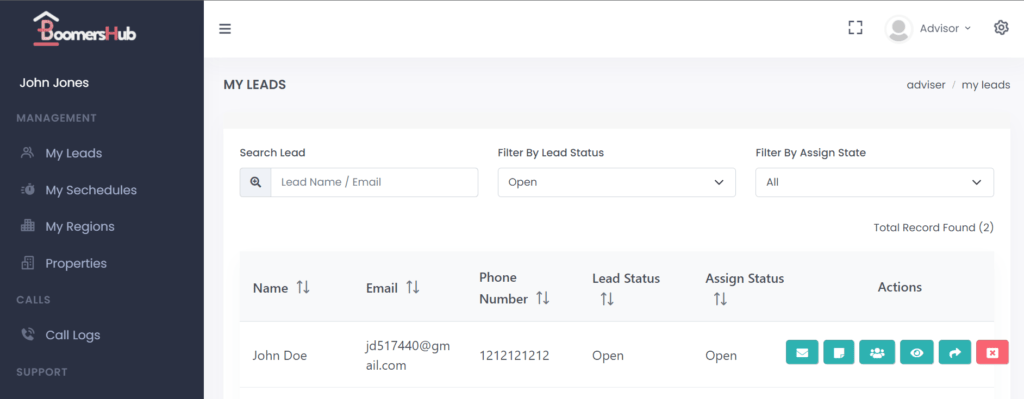
Sidebar
- My Leads: lets you see your leads with details and track.
- The My Schedules shows a calendar with your appointments for the month
- And My Regions shows the region you’re responsible for
- Properties shows the senior living properties
- Call Logs shows the calls made from the BoomersHub platform
- Account Setting lets you adjust your account details, though some fields may not be alterable. If you need help changing those, please contact support@boomershub.com

